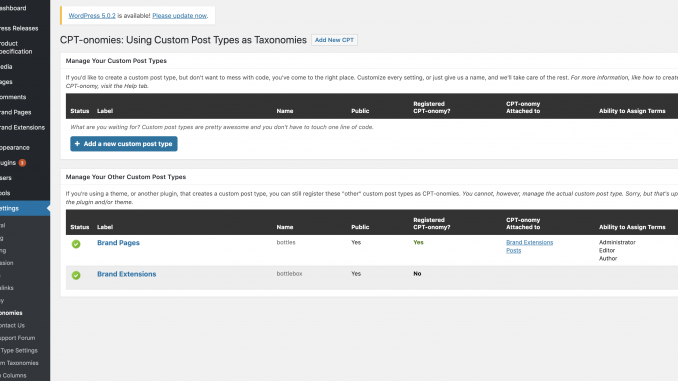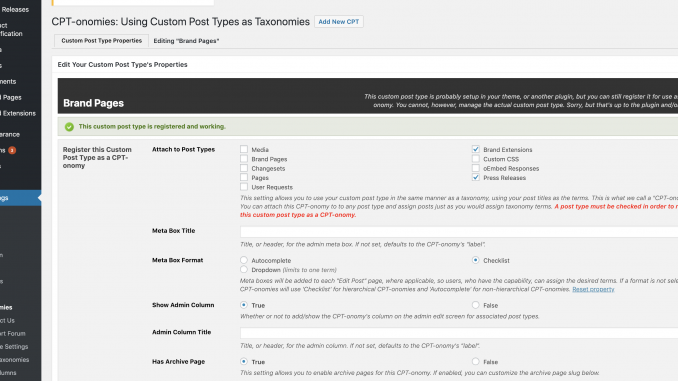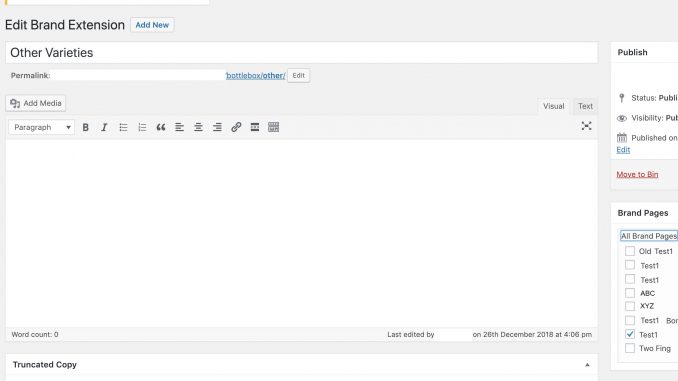If you have ever used custom post types then you know how powerful they can be when it comes to organizing your content. What do you do though if you want to organize one of your post types according to another?
For example, let’s say you have two custom post types. One of them is your favorite movies, while the other is your favorite actors. One way to link these posts would be to create a taxonomy using the actor names and tag each movie with the actors that play in it. The problem with this is that now you will be managing an actors taxonomy as well as an actors custom post type. The best way to prevent this and streamline the relationships between your two pieces of content is to make the actual actors post type into a taxonomy. In this post we are going to show you how to do that.
First, download and install the CPT-onomies WordPress plugin. Once you do this if you go to Settings » CPT-onomies you will be able to create and organize all of your new custom post type taxonomies.
As you can see in the screenshot above, you can control which post types are linked to one another. In this example, Brand Pages is linked to Brand Extensions and Posts. If you want to add or edit any of your custom post types, you can easily do this by selecting either the “Add New CPT” button or editing your current custom post types (see screenshot below).
Once you are done adding and editing all of your post types you can use them just as you would any other tag or category. In our example Brand Pages was linked to Brand Extensions and Press Releases so if you go to the Brand Extension post type then you will notice that in the area normally reserved for taxonomies you can now add Brand Pages to Brand Extensions.
Download CPT-onomies WordPress Plugin